QBO Tags Sunset this Friday, May 16, 2025
BREAKING NEWS: Intuit has announced they are backing off the sunset of tags after May 15. While Insightful Accountant was sent a copy of a notice in which Intuit announces the change, dated April 30, 2025, we did not receive, and still have not receive copies of that announcement via official sources. None of our Editorial Staff, despite being ProAdvisors and QBO account users (with multiple QBO accounts) has received any such notice. For more information about this change see our article HERE.
We previously advised you that Intuit would stop supporting 'tags' in all QuickBooks Online SKUs on Friday, May 16, 2025.
We'd like to remind you so that you can migrate your existing tags to custom fields using the migration option in the 'tags' window before the feature sunset.
In order to prepare for the conversion of tags to custom fields, and the discontinuation of support for tag, users should:- Migrate your tags to custom fields by May 15, 2025.
- Recognize that tags will become 'read only' as of May 16, 2025. You will not be able to create new tabs; however, you will be able to view tags and generate reports for historical transactions.
- Prior to May 16, 2025, run your tag-based reports for historical transactions. (See the section title "Run Tag Based Historical Transaction Reports" below).

Migrating Tags to Custom Fields
You can now migrate your tags to custom fields using an automatic tool; however, this feature will only be available through May 15, 2025. You also need to be aware that this tool will only migrate up to 100 tags. For any additional tags you will need to manually add them to custom fields.
To migrate your tags to custom fields:
1) Go to Settings ⛭ gear icon.
2) From the Settings menu, select Tags.
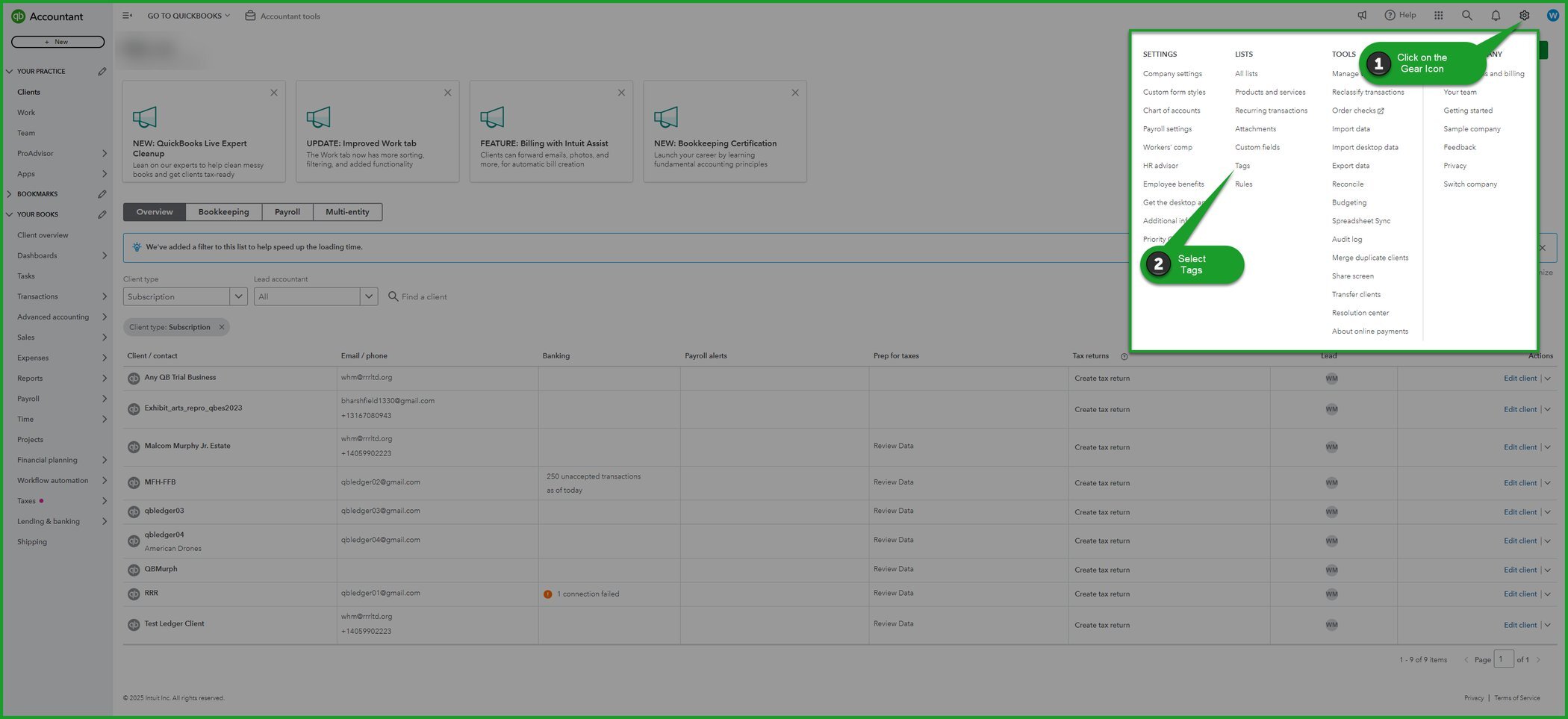
3) On the Tags page, select Migrate tags to custom fields.
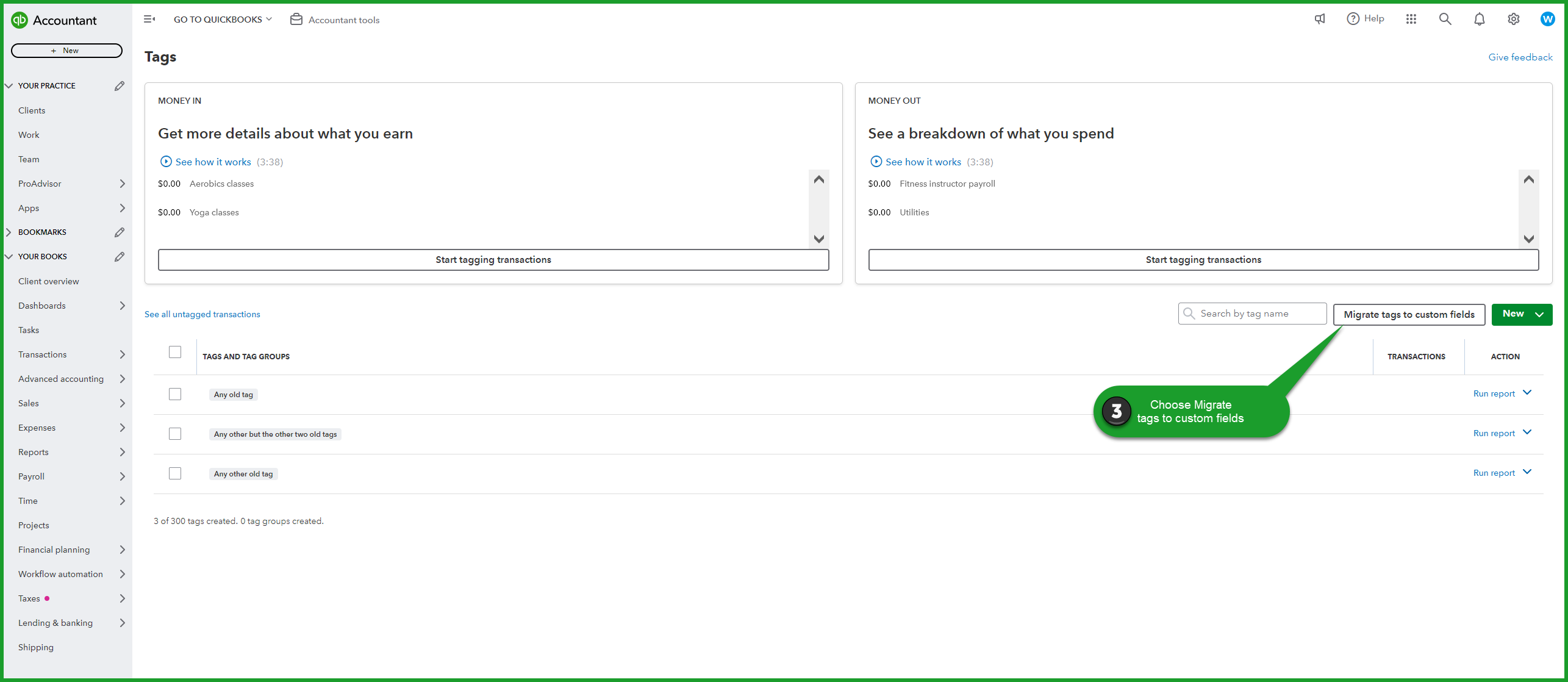
4) The tool automatically migrates up to 100 tags into a Custom Field called 'tags' which is a Drop-down type of custom field, all of your tags will be listed in the dropdown.
5) Review the Custom Field selections and make any necessary changes. Note that this Custom Field is also set to the 'transaction' category and your tags are assigned automatically to every type of transaction forms.
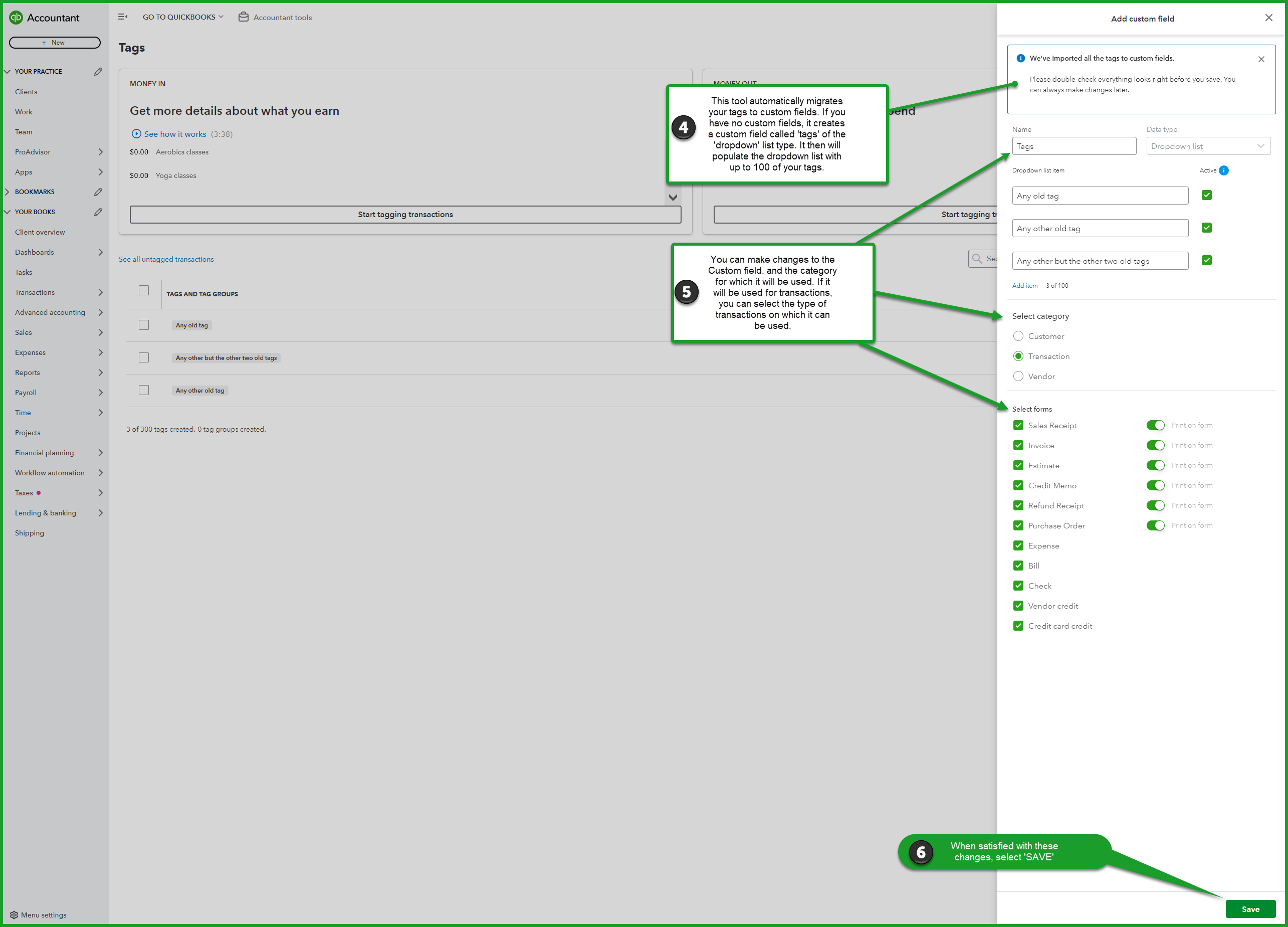
6) When you are satisfied with all the settings for this Custom Field, be sure to select "Save".
7) Open Custom Fields, note that your tags have been successfully migrated to the custom field set up.
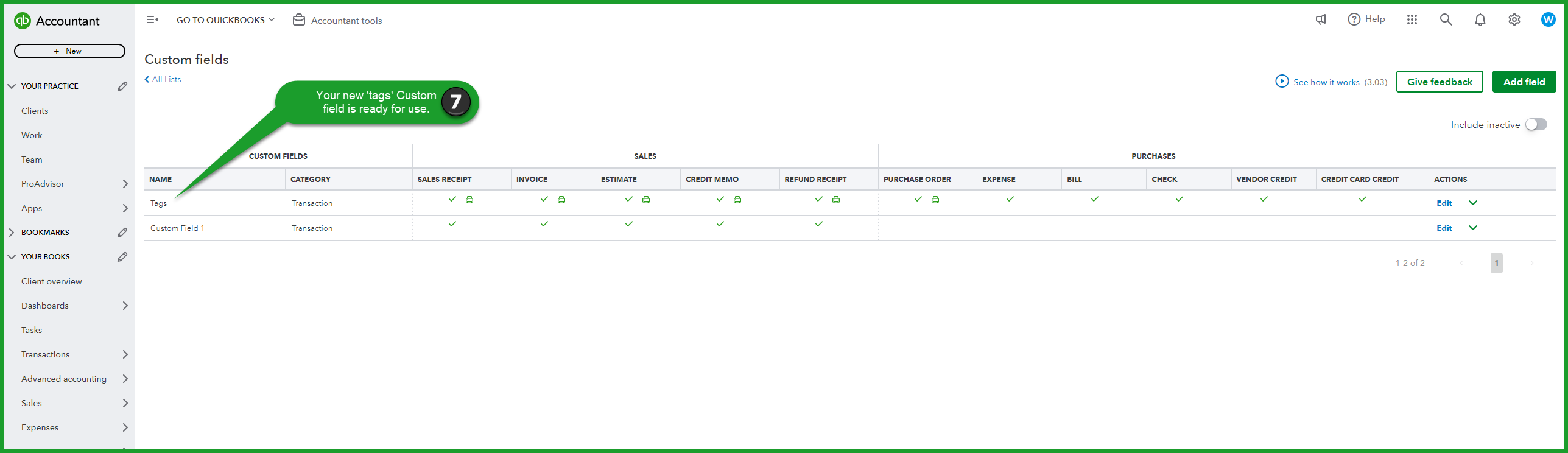
8) You can open a transaction form and verify that the Custom Field (in this case 'tags") is visible, and the drop-down contains your tags.
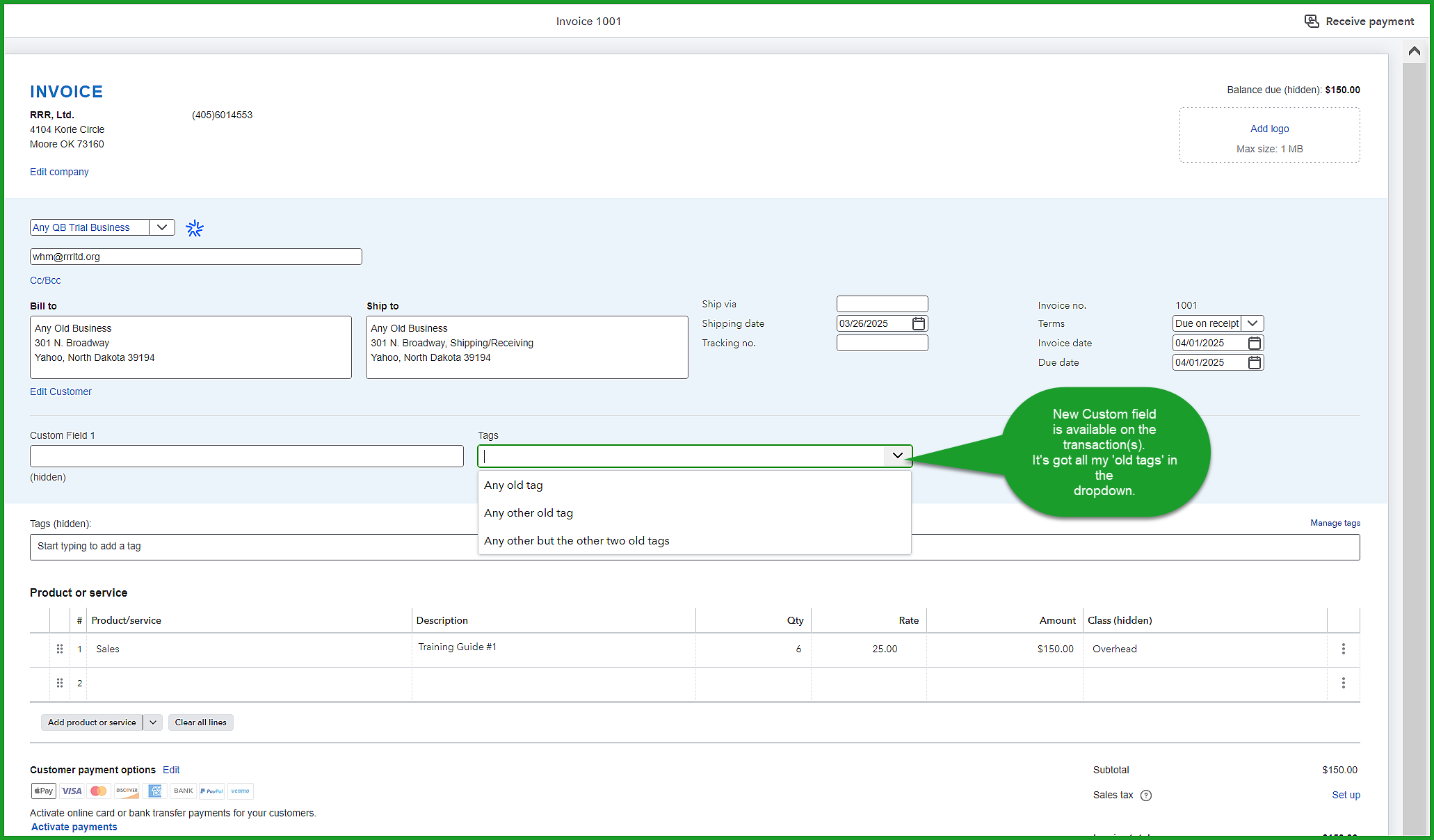
You are now prepared to go forward recording previous 'tag' information from your new Custom Field containing your tags. You will be able to include the new Custom field on your reports and select or filter data based on the tag information you select for that custom field.
Run Tag Based Historical Transaction Reports
You can run reports for tag groups to see your historical transaction history.
- Go to Settings ⛭ gear icon, then
- Select Tags
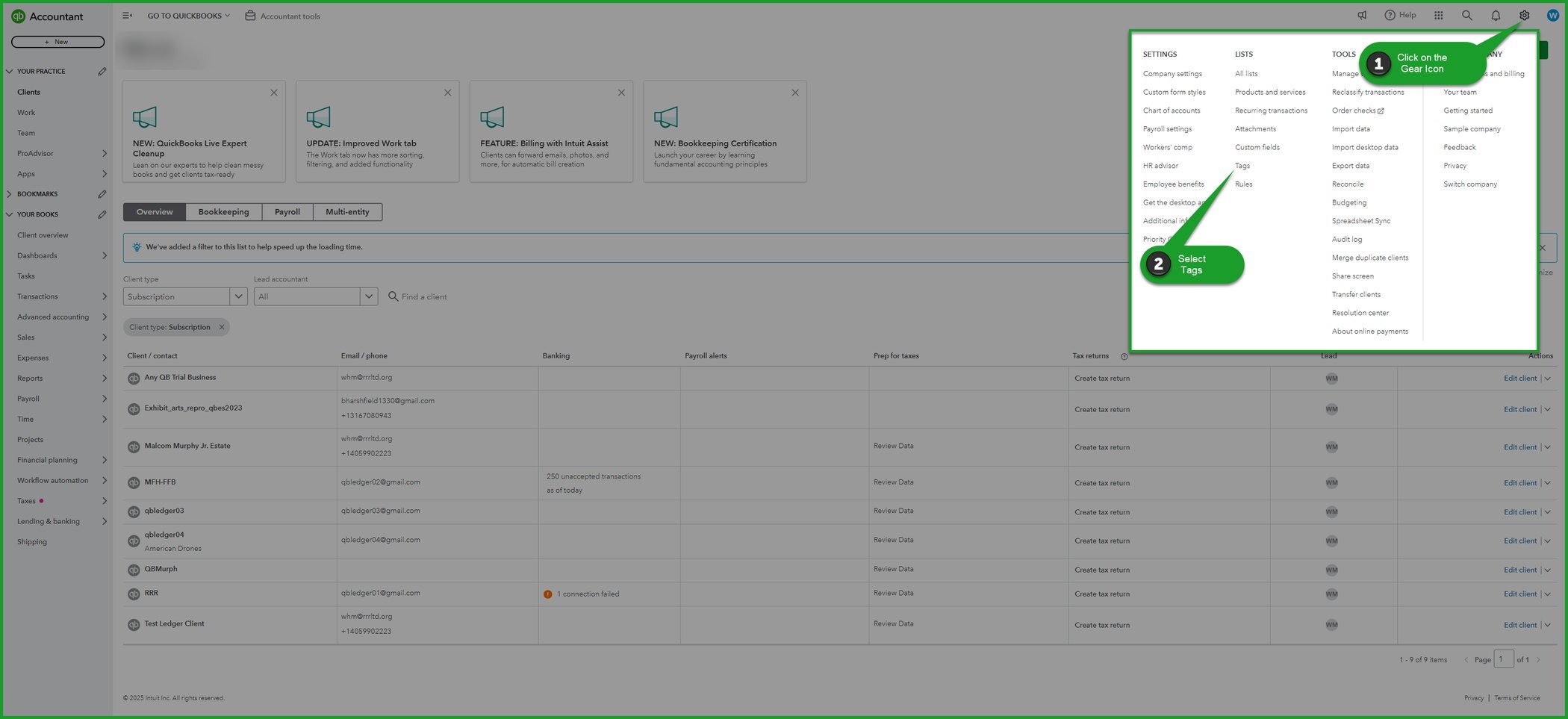
- On the Tag page, find a Tag (or a Tag Group).
- Under the Action column, select Run report.
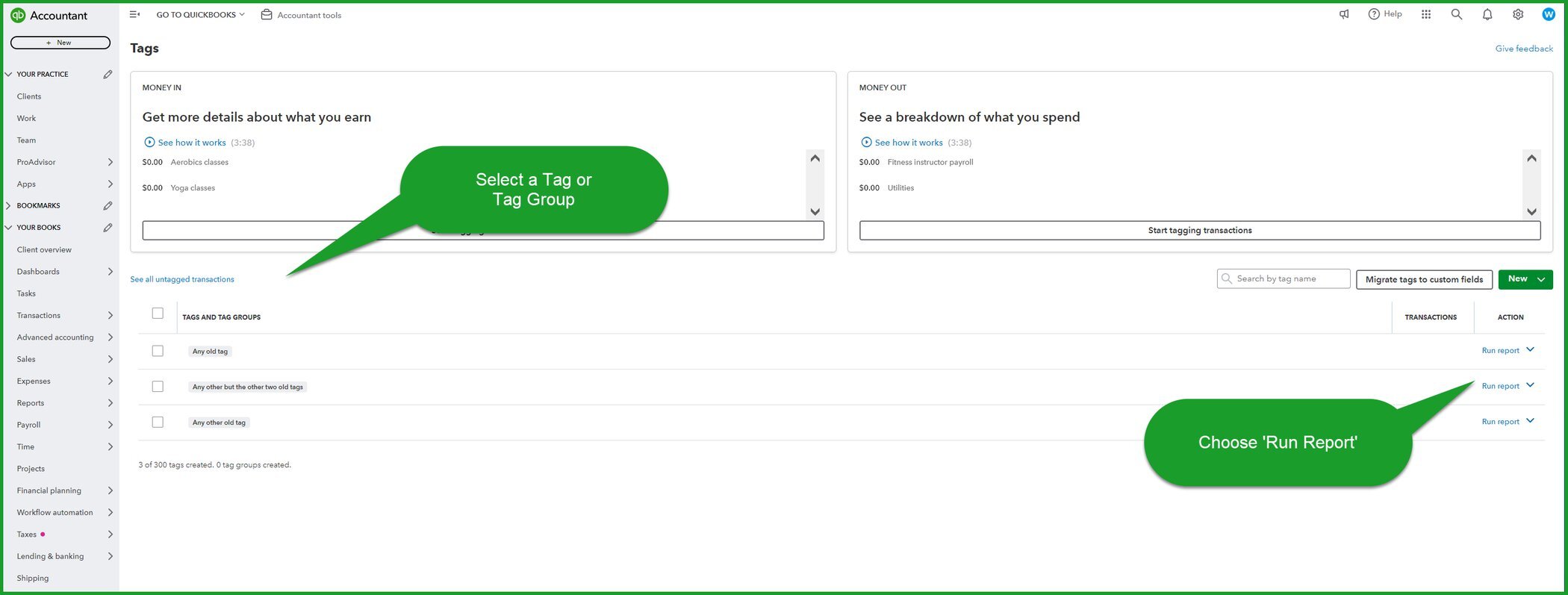
Disclosures:
Feature content was adapted from Intuit Help' and other media source content within QuickBooks Online Accountant. Content created or otherwise adapted by Insightful Accountant from Intuit source content is furnished for educational purposes only.
As used herein, QuickBooks®, and QuickBooks Online Accountant refer to one or more registered trademarks of Intuit® Inc., a publicly-traded corporation headquartered in Mountain View, California.
Other trade names or references used herein may refer to registered, trademarked or copyrighted materials held by their respective owners and included for informational and educational purposes only.
This is an editorial feature, not sponsored content. No vendor associated with this article has paid Insightful Accountant or the author any form of remuneration to be included within this feature. The article is provided solely for informational and educational purposes.
Note: Registered Trademark ® and other registration symbols (such as those used for copyrighted materials) have been eliminated from the articles within this publication for brevity due to the frequency or abundance with which they would otherwise appear or be repeated. Every attempt is made to credit such trademarks or copyrights within our respective article footnotes and disclosures.