Using Price Rules in QuickBooks Online
QuickBooks Online Price Rules let you control the price of your products and services. For example, you can offer discounts or charge different rates by item. You can also offer them to only specific customers for a specified amount of time. This is a great feature for a lot of different types of businesses, but sales and services.
Turning on Price Rules
- Go to Settings ⚙ and select Account and Settings or Company Settings.
- Select the Sales tab.
- In the Products and services section, select Edit ✏️.
- Select the Turn on price rules Beta check-mark. (See the highlighted area in the illustration below.)
- Select Save and then Done.
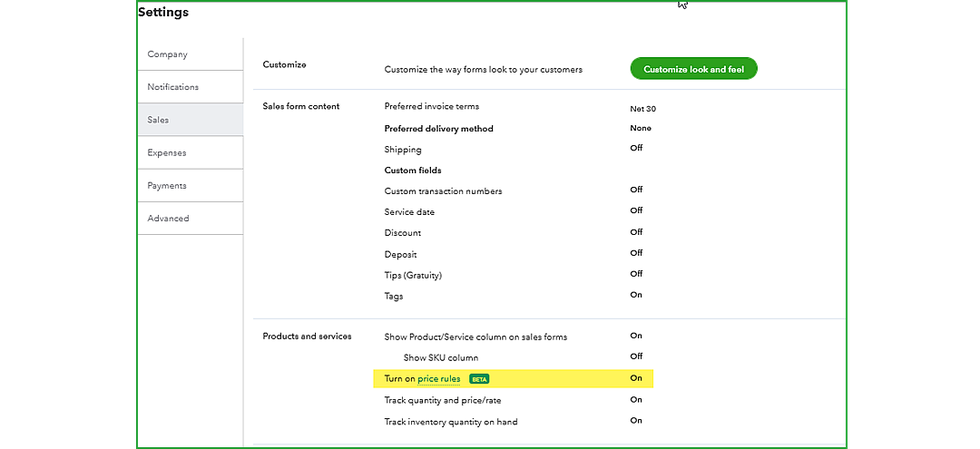
Creating a Price Rules
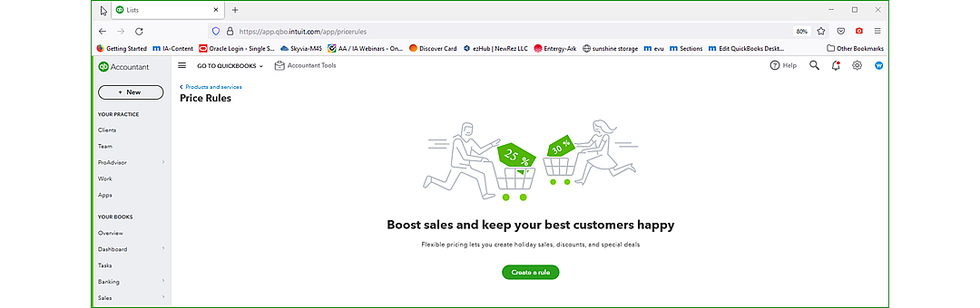
- Go to Settings ⚙️ and then select All Lists.
- Select Price Rules.
- Select Create a rule (you will se a screen like the one shown above). After your first rule, select New price rule.
- Give your rule a Name. [Note: Steps 4 through 8 are illustrated in the graphic below Step 10.]
- Set when the rule is active in the Start date and End date fields.
- Price rules apply to all of your customers by default. If you only want it to apply to specific customers, choose the Select customers▼ drop-down and then Select customers individually. Then choose Add customer. You can also add a customer type if you have created them.
- Price rules apply to all products and services by default. If you want it to only apply to specific types, choose the Select products or services ▼ drop-down. Then choose the product or service type.
- Use the Set sales price or rate by, Percentage and Rounding ▼ drop-downs to decide how much you want to increase or decrease the prices.
- When you're ready to apply your customizations, select Apply. You'll see the adjusted prices of each item based on your customizations in the Adjusted price column.
- Select Save and close to save your rule.
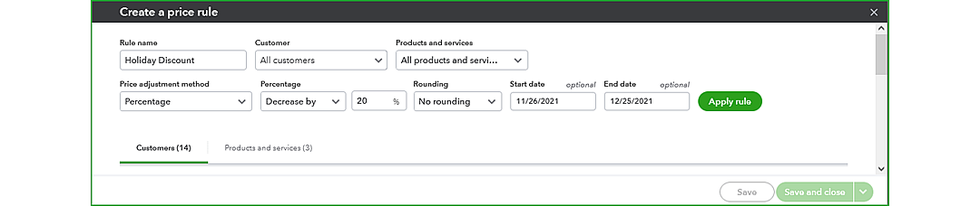
Applying a Price Rule to an Invoice or Transaction
- When creating an invoice, or other transaction, the price rule will automatically be applied as you add items.
- The default item rate is always applied. However, in some cases, it will be displayed with an indicator next to the rate field, which says, "There are multiple price rules that apply to this product or customer."
- You can override the price rule, using the drop-down on the rate field and selecting the rule you want to use, or entering a completely different rate.
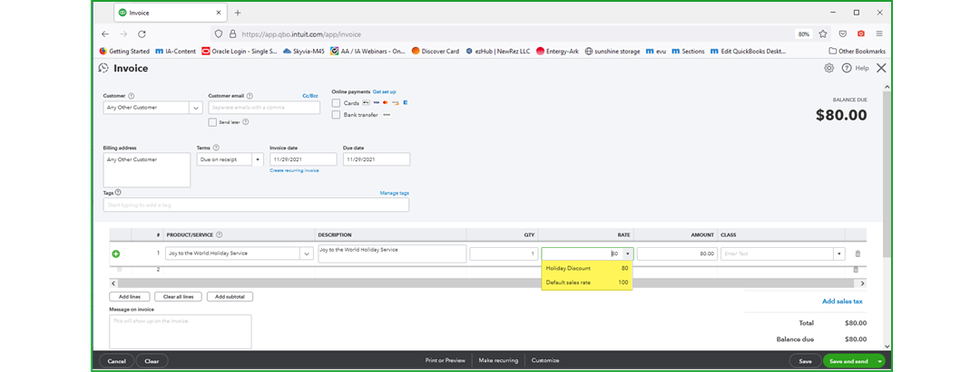
Price Rules give QBO Users many options and the ability to mark down or mark up prices when needed. Most of the time, users will be marking down inventory for clearance or sale purposes, but in some cases, users might be marking up services when demand is high. Users might also choose to have higher prices for some clients, and this feature allows users to do that by setting rules specific to individual customers, groups of customers, or multiple selected customers.
Viewer tier: free
Post tier: free