The Funny 'Item' Checkbox to Make QuickBooks Items Two-Sided
Every once in awhile I still get called and asked about how to use items for purchasing purposes, not just sales. QuickBooks Desktop users who don't make use of purchase orders may, at least initially, only recognize that QuickBooks requires items on their sales forms to capture revenues.
Since QuickBooks allows you to post directly to the Chart of Accounts using the Expense tab on checks, bills and credit card transactions, instead of entering items, many users never use Items to track expenses. But if you intend to invoice for items you purchase, you really need to be using items to capture both revenues and expenses.
But without proper training, QuickBooks users may think they need to setup one item to record their revenue transactions and another item to record their purchase (expense or costs) transactions. Unfortunately, this is a mistake that results in erroneous reporting.
Far too many QuickBooks users are not aware of what we call two-sided items.
Don’t ask me why Intuit decided not to make two-sided items the default configuration for Service, Non-inventory Part and Other Charge items.
And who knows why they chose such 'funny', downright bewildering, language within the Item setup to turn on two-sided configuration.
The combination of these two factors greatly contributes to the improper setup of QuickBooks files.
Two-Sided Items
Two-sided items allow you to record the cost information to an expense (or COGS) account, and use the same item on sales forms to record revenue information to an income account.
To see what I mean, we need to look at the default for a QuickBooks Non-inventory Part Item (as shown below).
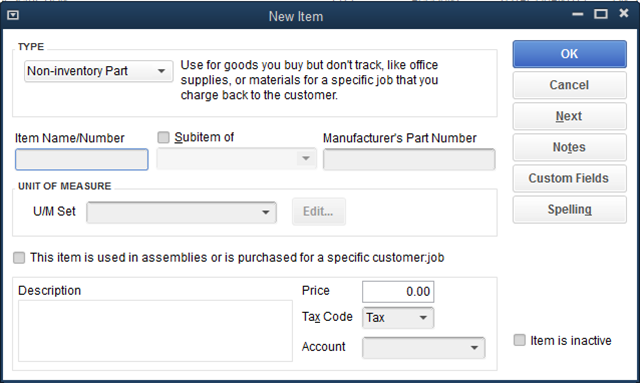
It's easy for you to record the Item Name/Number, a Description, a Price, Tax Code and Account along with other optional information. Because of the the use of the word “Price,” you think this item is for the sales or revenue side of the business. So, you might set the account to “sales.”
Below is an example of how you might configure a specific item to sell 'custom blinds'.
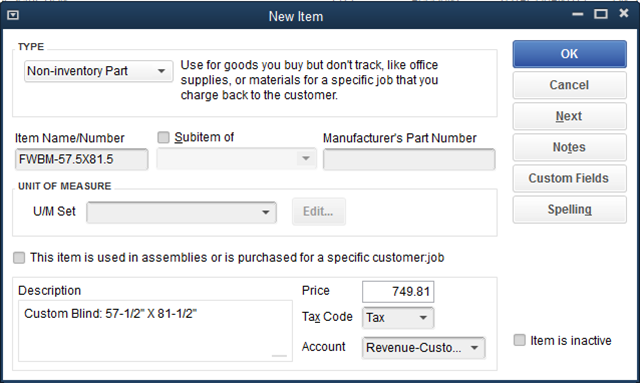
But nowhere does the item above capture your "cost" of the custom blind when you purchase it from a distributor.
If I try to use this item for purchases, two odd things occur. First the cost defaults to my sale price, because I haven’t captured cost. Second, a QuickBooks warning advising me that "the item is associated with an Income Account and not a cost or expense account."
I know what you are thinking, I should have made this an 'inventory item', but that really is appropriate only if you intend to maintain and track inventory.
Since I'm not interested in maintaining inventory, just buying stock as I sell it, perhaps even having it drop-shipped, what is needed is a Non-inventory Part Item that will capture both revenues and costs.
This is where a two-sided option comes in.
Looking back at our Item, a single click turns our single-sided item into a two-sided item. The red arrow in the illustration below shows the magic click – click the checkbox labeled, “This item is used in assemblies or is purchased for a specific Customer: Job”:
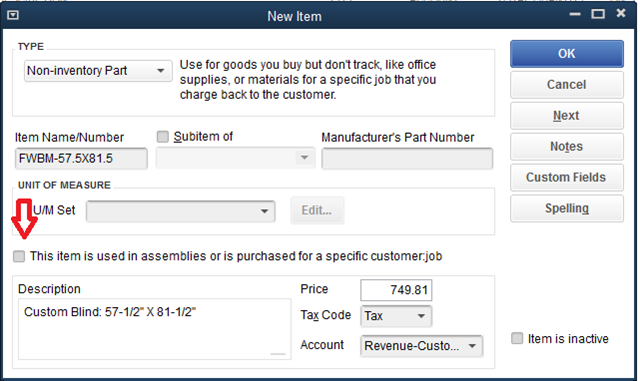
When you check the box, which reads differently for each type of item, the one-sided item immediately becomes a two-sided item (shown below):
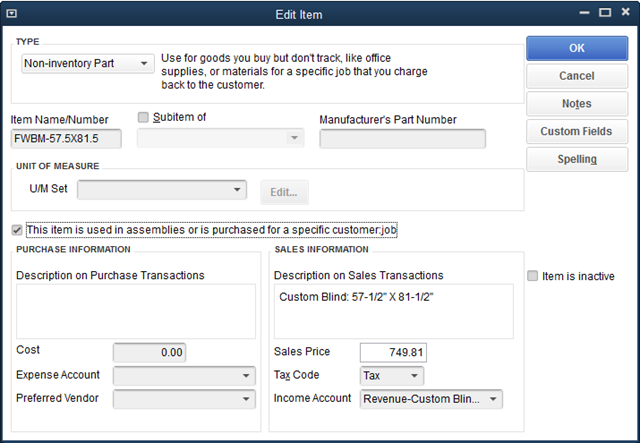
Because I already had setup this item, only the revenue (right) side of the item is fully completed. The purchase (left) side still needs to be completed (shown below):
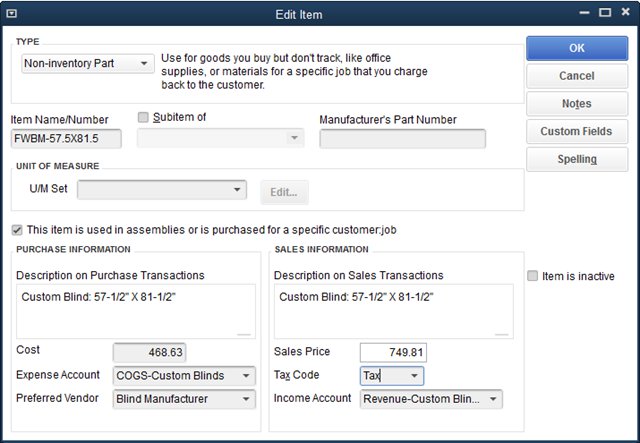
When I attempt to save these changes, QuickBooks will display another warning message, because I’ve already used the Item in prior transactions:
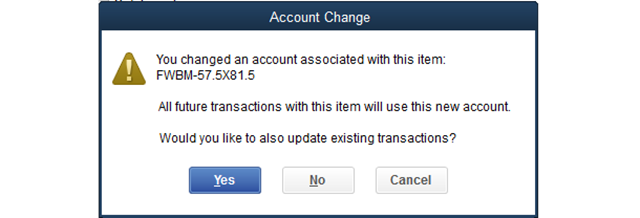
You have a choice to make. You can either leave your past transactions posted exactly as they are, and simply make the change to the item accounting on a “going forward” basis. Or, you can update all prior transactions.
Be aware, clicking Yes to updating prior transactions will change all of your financials, including those in prior fiscal years. That could have tax implications.
At the very least, if you decide to update your data, you need to make a backup of your QuickBooks file and print reports before making the change.
You can setup two-sided Service items for use on sales, purchase and time-tracking forms (only Service items can be used on time-tracking forms). Setting up Service items this way is valuable when invoicing for services as well as needing to track subcontractor expenses.
In the case of Service Items the checkbox reads, “This service is used in assemblies or is performed by a subcontractor or partner.”
You also can setup Other Charge items as two-sided to track things such as shipping costs separately from revenue or reimbursements for those charges. For Other Charge items the checkbox reads, “This item is used in assemblies or is a reimbursable charge.”
Even though QuickBooks items default to a one-sided configuration, it is best practice to make the items two-sided.
So don't get caught with twice as many items as you need, with similar Item Names/Numbers for the exact same thing, using one for purchasing, and one for sales. One will do nicely, so long as you make your items two-sided.