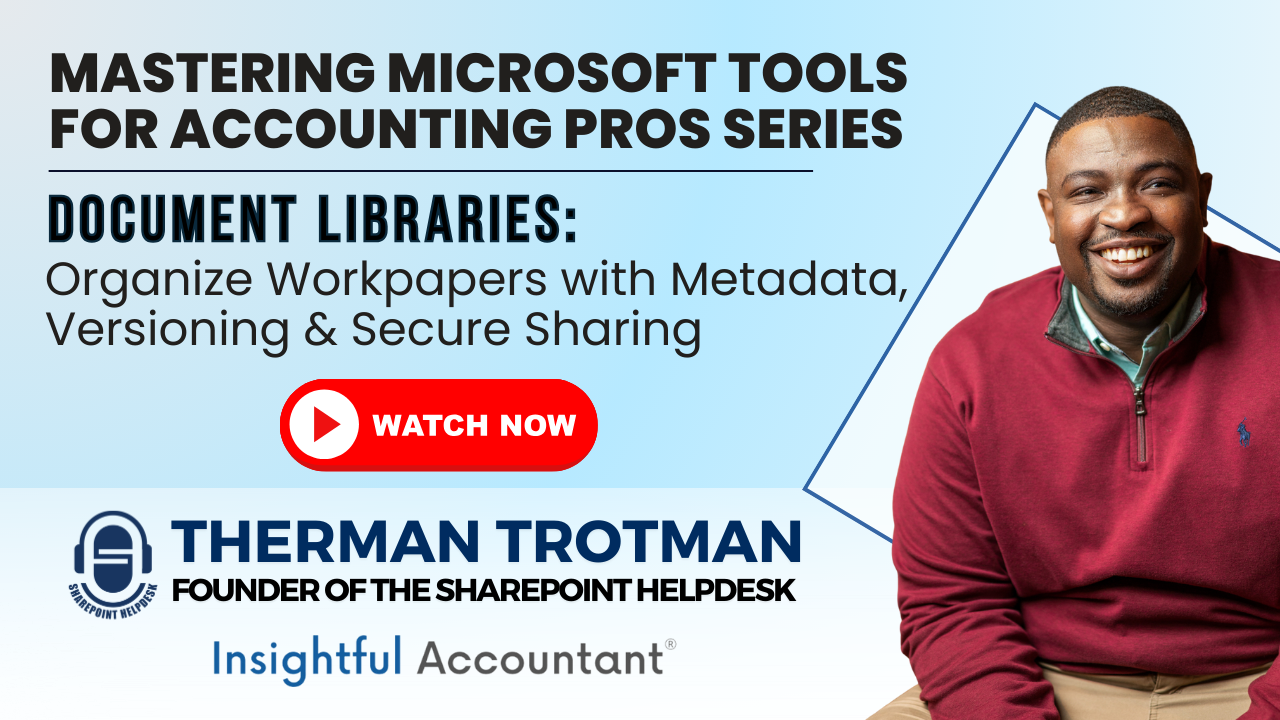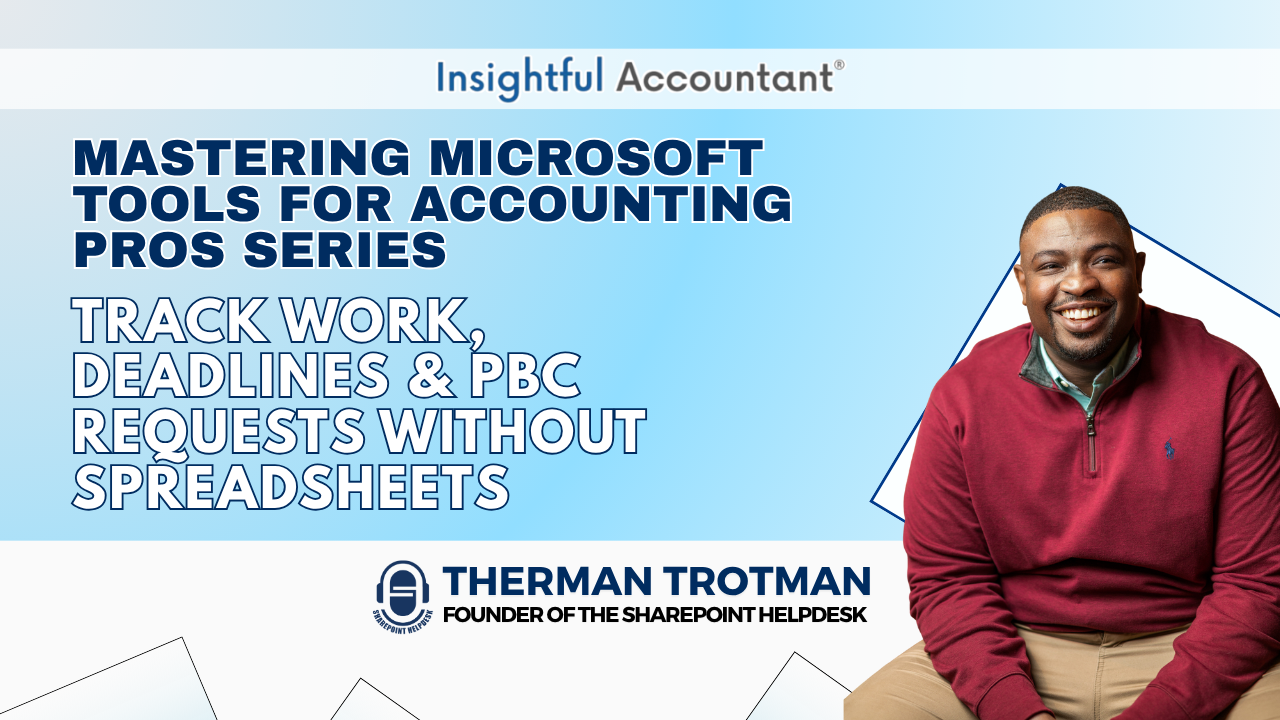SharePoint Lists: Track Work, Deadlines & PBC Requests Without Spreadsheets
Insightful Insights
58 min
Microsoft SharePoint
This is Part 2 of our three-part series, Mastering Microsoft Tools for Accounting Pros, presented by Insightful Accountant and led by Thurman Trottman, founder of SharePoint Help Desk. In this session, Thurman walks through how accountants can replace chaotic spreadsheets with a structured SharePoint List system that tracks client requests, work deadlines, PBC lists, status updates, owners, due dates, attachments, and more. If you’ve ever struggled with version control, messy Excel files, or scattered client documents, this training shows you how to simplify everything using tools you already pay for in Microsoft 365. What You’ll Learn: • How SharePoint Lists outperform Excel and Planner for managing firm operations • How to build a clean request tracker from scratch • How to structure columns for details, owners, due dates, statuses, SLAs, and attachments • How to use forms for clean data entry • How to create filtered views, including “My Tasks” and “Due This Week” • How to use Board views similar to Planner or Trello • How to set up notifications, comments, version history, and task collaboration • How to decide when Lists, Sites, Planner, and Document Libraries each make sense • How to work with clients securely in Teams using guest access Thurman also answers live questions on permissions, recurring tasks, Gantt chart options, external sharing, and real-world firm workflows. This replay is perfect for accounting and tax professionals who want to move away from error-prone spreadsheets and finally use SharePoint the right way. Click to Part 1 (SharePoint Sites for Accounting Firms) is already available on our YouTube channel. Part 3 (Document Libraries: Organize Workpapers With Metadata and Secure Sharing) airs on December 8.